If you’re interested in learning more about the Qobuz music streaming service, you’ve come to the right spot! In this Qobuz review, we’ll look at its features, pricing, and subscription offers. The popularity of music streaming services has soared in recent years, primarily due to the simplicity and portability of these services. As a result, the competition is tough.
Qobuz offers several advantages. You may listen to and buy music from a large repertoire in the best possible and high-quality resolution while enjoying a well-designed user experience, well-selected playlists, and the real-time option to read album liner notes. However, Amazon Music Unlimited and Tidal offer the same quality level as Qobuz, but Amazon does not include liner notes, and Tidal is much more costly.
Qobuz may not be the most popular music streaming service, but it’s an excellent alternative for those willing to pay for the best audio quality and have the necessary technology to listen to it. In addition, Qobuz’s online marketplace does not need a membership to buy music. However, it’s possible that the explore functions aren’t matched to your specific preferences, which may be a good thing if you’re interested in streaming new tracks.
It’s interesting to see what your friends are listening to, which is something Qobuz lacks. With other streaming services like Spotify or Apple Music, you can send a link to an album or song through email, Facebook, and Twitter, as well as follow people or share playlists. On the other hand, the love icon allows you to add a singer, track, or album to your Favorites list.
Another thing it does not have is a podcast option, which is becoming more common in music streaming services. It’s entirely up to individual preferences, but many might love to have a music streaming service and podcast availability in one app.
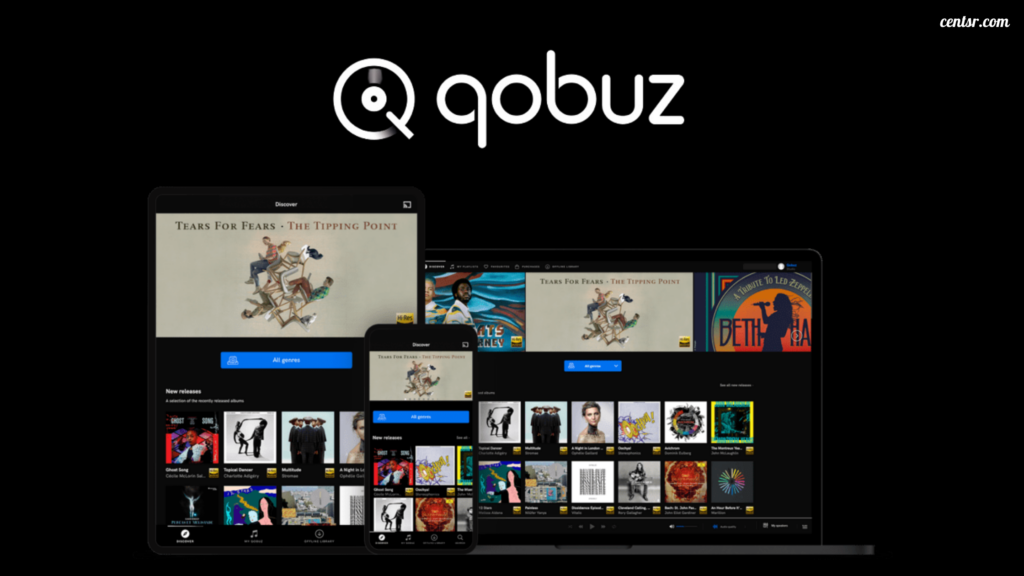
What is Qobuz?
To put it another way, it’s a music streaming service in competition with Spotify, Pandora, Apple Music, Tidal, and more. Yves Riesel launched it in 2007 as a commercial French music download and streaming business. There are now branches in Spain, Italy, the Netherlands, and the United Kingdom. It debuted in the United States in the latter half of 2019.
Founders of Qobuz said they started the firm to bring the unique qualities of audiophile fandom to the digital world. This means high-quality audio and video production, editorial independence, and complete objectivity. They also want to create a service that would appeal to a diverse group of fans throughout the globe.
As a bonus, the service has several tiers of subscription. ‘What makes Qobuz sublime?’ is one of the most often asked questions. For the most part, this is the streaming service’s most costly plan since it comes equipped with the most options.

Where is Qobuz Available?
Around the globe, Qobuz is accessible in 12 different countries: France, Belgium, Austria , Italy, Ireland, Germany, Luxembourg, Spain, Netherlands, Switzerland, USA and United Kingdom. Creating your Qobuz account in one of these countries ensures that you can use your account even if you go to a country where Qobuz isn’t accessible, such as Canada.
What countries does Qobuz allow?
This online music streaming service has millions of customers. The ability to listen to high-resolution audio files is one way that Qobuz differs from other audio streaming services.
Despite its growing popularity, this useful function can only be found in 18 countries, limiting its usefulness to a small but growing number of people globally. The good news is that the service’s list of supported areas is continually increasing, with new ones being added each year.
Here’s the complete list of Qobuz supported countries:
- Australia
- Luxembourg
- Austria
- Netherlands
- Belgium
- New Zealand
- Denmark
- Norway
- Finland
- Spain
- France
- Sweden
- Germany
- Switzerland
- Ireland
- United Kingdom
- Italy
- United States
What is lossless Audio?
CDs, tapes, vinyl, downloads, and streaming platforms have all been argued over the quality of music. Some favor the vinyl crackle, while others claim that digital is the only viable option. However, lossless audio is a notch above what you’re accustomed to in digital music.
Lossless audio, as the term indicates, preserves all of the original audio information. Because it isn’t tuned for ease of use and storage, which is what MP3 files excel at, it doesn’t sound as well.
Since the introduction of the MP3 player, technology has advanced. A high-end digital audio format has been developed that meets and surpasses the accuracy of CDs in terms of sound quality. WAV, FLAC, ALAC, and WMA are all lossless formats, and you may have seen them in your computer’s music folder.
A CD’s 16-bit/44.1kHz sampling rate is the lowest resolution for lossless audio. It may, however, be able to go much farther. Since the files are more important, you’ll use more mobile data and bandwidth if you stream high-resolution music. This implies that if you download them, they’ll take up more space on your computer.

What audio quality does Qobuz use?
The richness of the music produced is the most remarkable element of the streaming service, which is yet pretty much anonymous: The rivals, such as Spotify, stream only in exceptional MP3 high quality. The Type FLAC 16-Bit/ 44.1 kHz on the Level of actual CDs. Tidal does offer similar quality audio, but some have noted a difference between both services.
You may use Qobuz on your own desktop and on mobile devices and Hi-Fi systems that are compatible with it. However, a matching subscription is required to access their content.
The company focuses mostly on the baroque genre as its area of specialization. Nevertheless, music from major labels as well as indie labels is accessible with the whole subscriptions. Around 24 million different titles are available to you across the spectrum.
Music lovers may choose from a wide choice of audio file formats, including 24-bit/192kHz lossless files, at any time. Even if these files are of the highest quality, there are a few things to consider before signing up for a service like Qobuz. The average MP3 file you download takes up far less space on your smartphone than a lossless audio file, but streaming them over your mobile data plan might be pricey.
Furthermore, to maximize your streaming experience with these files, you’ll need specialized hardware; even then, the quality difference is minimal. Most people will only notice the difference between MP3 and Hi-Fi grade audio.
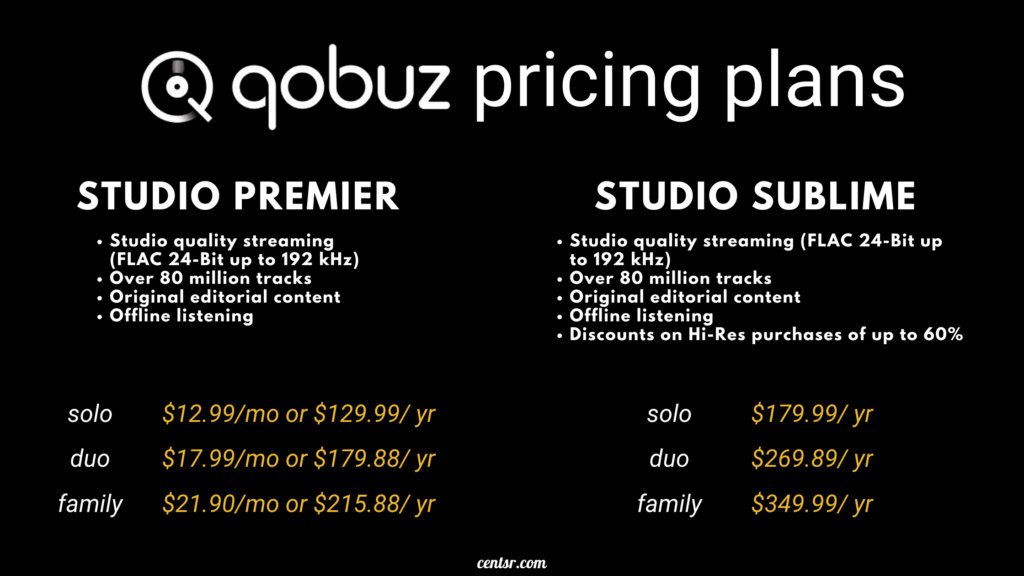
What are the prices?
Let’s take a closer look at Qobuz’s pricing plans now. This might assist you in determining what is most appropriate for your needs and budget.
Studio Premier
Their Studio Premier plan is their standard offers divided into solo, duo, and family. You can get the Studio Premier Solo plan for $12.99 per month or $129.99 per year. If you have two people living at the same location, you may each have a separate Studio Premier Duo membership offer for $17.99 per mo. or $179.88 per year. For $21.90/month or $215.88/year, a Studio Premier Family plan may support up to six users, all of whom must reside at the same address.
80 million songs and unlimited studio-quality streaming are included in this membership package (FLAC 24-Bit up to 192 kHz). You can also enjoy original editorial content and offline listening offered with the Studio Premier Plan.
Additionally, you may take advantage of their free trial offer to see whether Qobuz is a suitable fit for you!
Studio Sublime
Aside from Studio Premier, this package offers you access to all of their CD-quality and Hi-Res sounds for streaming online.
Their Studio Sublime Solo package costs $179.99 annually (they don’t offer monthly payment for this). For an additional $50, you get all the Premier plan’s benefits and large savings on digital music purchases from the Qobuz Store. The discounts could be beneficial if you plan to set up a private library of paid-for Hi-Res files.
For $269.89 a year, you can have two separate accounts for two individuals living at the same location with the Studio Sublime Duo plan. For $349.99 a year, you can get six separate accounts for six people with the Studio Sublime Family plan. Even though there is no discount for students or free streaming, Qobuz does offer a 30-day free trial.
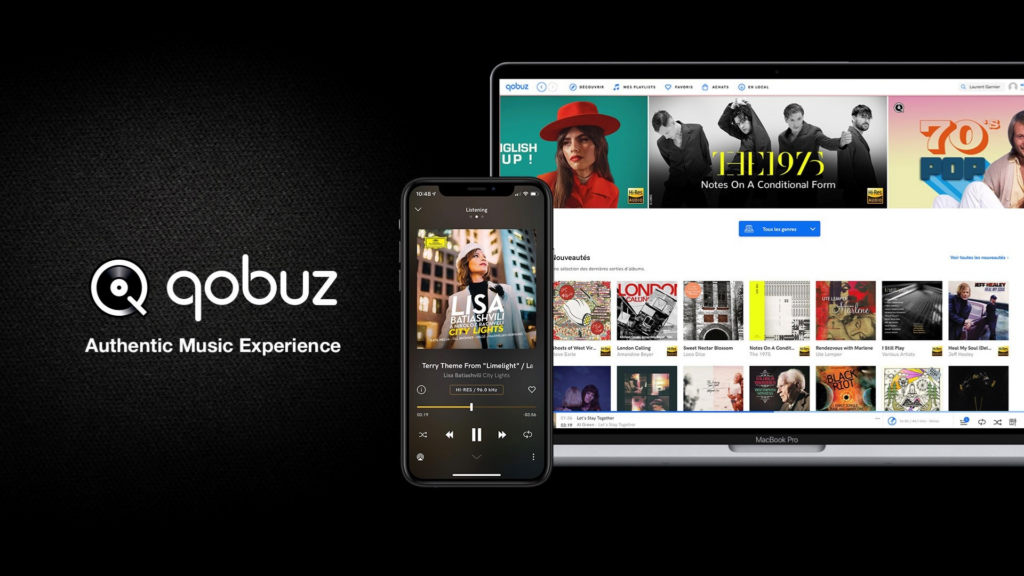
How big is their catalog?
Regarding CD lossless and high-resolution albums, Qobuz claims to possess the best library in the world, with eighty million tracks that are similar to its competitors. There’s a slight difference in the type of music they have, but it’s mostly not noticeable to the majority. If you have a particular taste in music, Qobuz might be a miss on that.
Hi-Res Audio is just offered and accessible on a chosen few current releases. So not everything is streamed in this format. However, everything is at least accessible in lossless FLAC format.
Music videos don’t seem to be what you are looking for on Qobuz: It’s all regarding the music, all the time. You will find many comedic releases among the various genres accessible, as well as something from hip-hop to classical (for that, Qobuz is a superb choice).
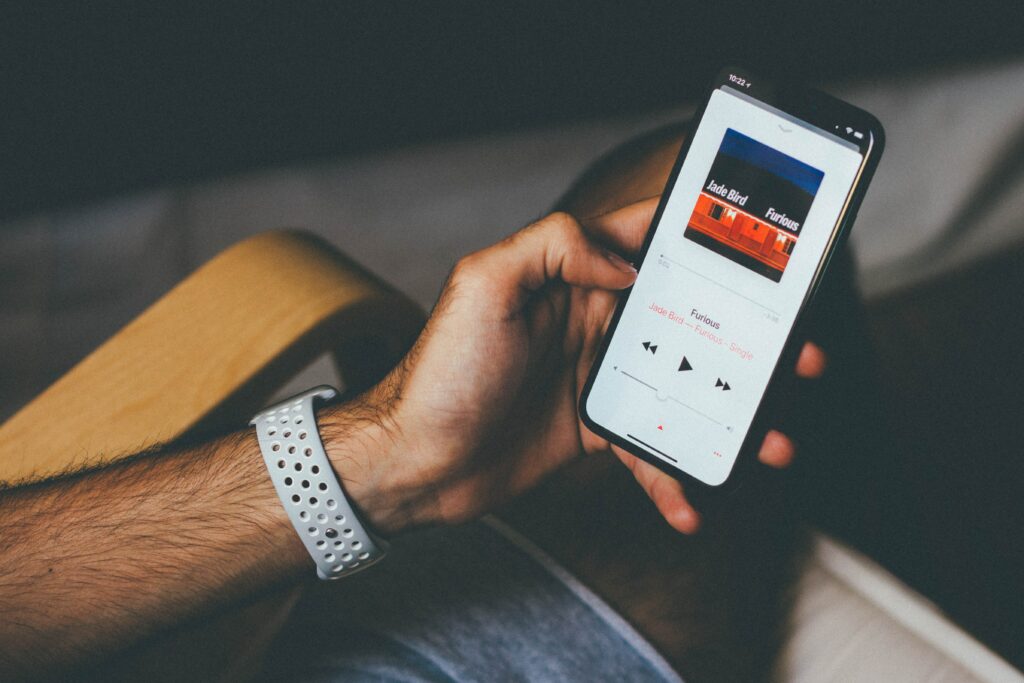
Can you download music?
Qobuz offers a variety of options for downloading music. Qobuz features a download shop where you can buy and download songs. The “Purchases” page on Qobuz is where you’ll find all your purchases. In addition, you may save these songs to your laptop and listen to them whenever and wherever you choose.
Imports and cached music allow you to save tunes for offline listening. Offline access to downloads does not need an additional payment since you do not own the song itself.
What is cached music?
You’re listening to cached music when Qobuz automatically downloads a song while you’re online and stores it on your device for offline playback in the same quality you heard it in while online. You can only listen to cached music by choosing “Playing history” from the sidebar menu of the media player and then playing the song. Select the song’s menu and choose to erase it from your cache. On a smartphone, you can turn off the cache completely; however, on desktop software, you can only reduce the cache’s storage use to 1GB.
How do you download music for offline listening?
Even if you manually download music to listen to them later, they do not immediately sync between your desktop and your smartphone apps when you import them.
Using Android, you may access the “Import in quality…” option by clicking on the vertical ellipsis in the media player’s bottom-right corner. The music will appear in your collection when you choose your desired streaming quality. Importing a whole album is as simple as clicking the “down arrow” next to the “love” symbol on the album’s details page.
Select several genres and then click “Validate” on the Android app while in your Offline Library, which has a subpage named Genres. Choosing to verify your genre selection causes a temporary filter to be applied to all downloaded tracks in the genres you’ve chosen.
Is it possible to play local media files?
Qobuz does not support local media files. It is possible to play local media files only if they have been bought and downloaded from the Qobuz store.

What does Qobuz Do?
Searching for a song, artist, or album was the weakest feature of the streaming service, particularly on Android devices. All of the artist’s songs would be shown in random order, along with a confusing amount of music that had no relation whatsoever to the music, such as tributes and covers.
The Android app is not as straightforward as Spotify or YouTube Music’s standard broad search; although this might help narrow down a search, it isn’t as easy to use.
Once you’ve found the track or artist you’re looking for, it will show you the highest-quality streaming format available. Songs may be played on demand, queued, scheduled to play next, favorited, and added to custom playlists.
When you create a new playlist, you may name and describe it, decide whether you want it to be private or public, and decide if you want it to be a collaborative one where you can create with your friends.
There are certain drawbacks, such as the fact that you can’t search for other users in the database, unlike Spotify, and you can only follow someone’s playlist if they provide you with the link.
As a result of customer feedback, Qobuz has updated its desktop app to offer the best-in-class streamers available right now in terms of aesthetics and functionality. AllMusic.com’s original bios are still available, and they’ve been organized into Albums, EPs & Singles, Live, and Other categories. Almost all titles have been updated to reflect the accurate release date.
Additionally, the service uses the additional information that certain record companies make available for specific titles. You’ll find a list of the song’s credits for each track. These include the names of the song’s composers, producers, engineers, and the record label on which the song was first released. They are restricted by how much copyright holders disclose, but they’re working to extend their database in their platform.

In terms of features, what can you anticipate from Qobuz?
As of 2022, they have almost 80 million songs to choose from, so that’s a good start. You may find anything from hip-hop to classical music here. Song enthusiasts and artists alike will be pleased to learn that Qobuz will be able to incorporate their records into its database.
Purchase Music
A subscription to their Sublime plan will allow you to acquire high-quality music and audio at a discounted rate.
All you have to do is click on the “Buy” button to purchase a song or an album. To complete your purchase, you will be redirected to a separate browser. The file you bought may be downloaded in the following formats: AIFF, ALAC, FLAC, and WAV.
Data Access
This music streaming service has all of the important information available to you at your fingertips!
A little article is included with each CD, as well as profiles for each of the artists included on the record. Simply click the ‘info’ button next to each song on Qobuz in your web browser if you’re using that method.
As a result, you will see all of the song’s metadata in a ‘track details’ box that appears on your screen. There will be biographical data about the musicians and instruments used. It is customary to give credit to the engineers who worked on the song’s mixes and masters.
Digital Booklets
Many albums on their app have digital booklets that include all of the album’s lyrics, credits, and other details that you’d find in a physical copy.
As a result, fans may learn more about their favorite musician or a new artist they’ve never heard of before. In the long run, it may assist to expand your fan base since new admirers may opt to download more of your music or look for your events online.
Autoplay and My Weekly Q
With the recent updates, the “Autoplay” feature enables you to continuously listen to music similar to your current playlist. This is the perfect feature for listeners who’d like to discover new tracks in their genre or subgenre. With this, the app can play music to your liking even if you’re just using it as background music while you work, study, or do something else.
Although some users might not like the first few autoplay songs within the feature, you can do a quick fix by adding two or more albums to your queue. Some have found this trick helpful in improving the “Autoplay” algorithm.
For “My Weekly Q”, you can see suggested songs formed into a playlist derived from your listening history. It’s like having an automatic playlist laid out for you, and you won’t have to look for a track you want to listen to manually.
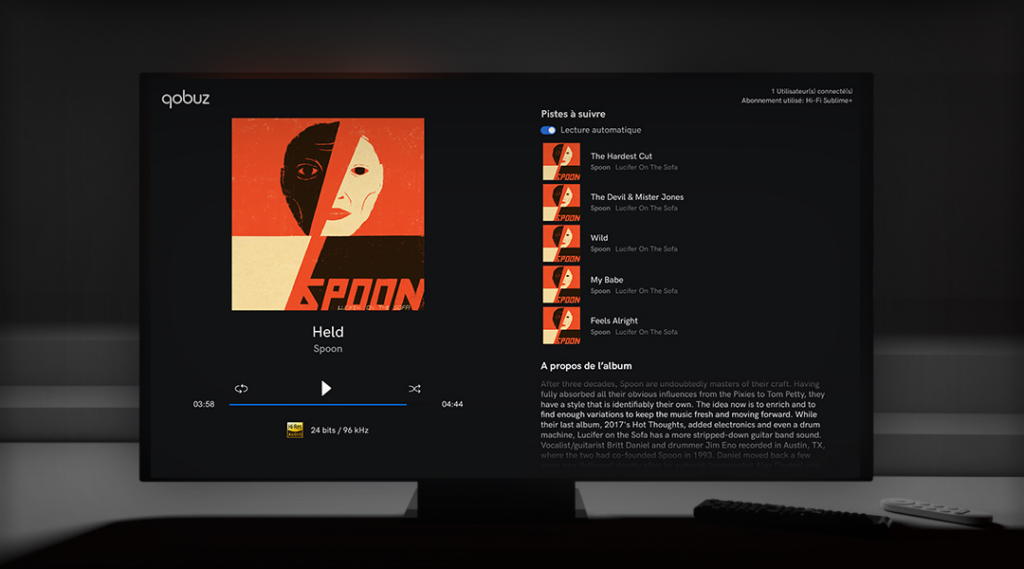
Is it easy to use?
Any device will work, and you’ll be able to get things done swiftly. This is excellent news for everyone asking, “How can I use my phone or tablet to listen to Qobuz?”
Qobuz has used a white backdrop with black and blue font colors to make the information stand out, making the app visually appealing. Discover, My Qobuz, Offline Library, and Search are all well labeled in the app.
Qobuz’s Find area serves as the site’s homepage, making it easy to discover new music. It uses video, audio, and text to help you learn as much as possible about the music you’re listening to.
All your playlists and recently played tracks are saved in the My Qobuz area. This is convenient since it consolidates your music into a single location. You’ll locate any tracks you’ve downloaded for offline listening in the Offline Library area.
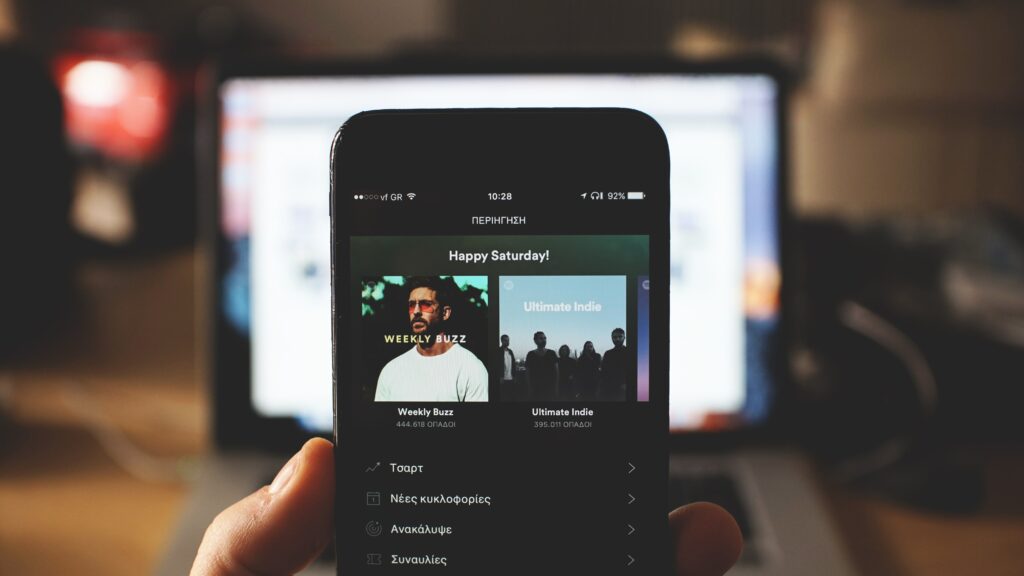
How does it stack up against the competition?
With it’s debut into the Nordic scene, a new competition for high-quality streaming is planned.
Qobuz offers a wide selection of high-resolution music in FLAC format, which does not need the use of specialized hardware. All in all, the experience is great, however the UI is a little rough. As a free month’s trial membership is available, there’s nothing to worry about.
Alternative to Qobuz
The following are some good alternatives to Qobuz.
Qobuz vs Amazon Music HD

Amazon Music’s popularity has risen since it can be played on a variety of devices. For example, a desktop app, online player, linked speaker compatibility, iOS and Android applications, and much more.
Amazon Music offers 3 different subscriptions. A single subscription to Amazon Music costs £9.99 per month; a family subscription costs £15 per month; and an Amazon Music HD subscription costs £14.99 per month.
A free trial is available so you can see whether it meets your needs. There are more than 50 million songs to pick from and a wide variety of playlists.
In terms of sound quality, Qobuz is a little more detailed than Amazon Music HD, particularly when it comes to vocalists.
It’s entirely up to you whether you like Qobuz’s superior audio quality or Amazon’s somewhat bigger collection and more user-friendly UI interface.
Qobuz vs Spotify

Spotify is one of the most popular music streaming services, so it’s doubtful that you haven’t heard of it. It provides access to over 80 million songs on a range of platforms, including Android applications, intuitive iOS devices, smart TVs, and more!
Spotify boasts one of the greatest new music discovery algorithms that is personalized to your previously listened to tracks, and the quality of the songs is 320Kbps. These playlists will evolve and vary over time depending on what you listen to. You may choose between a monthly fee of £9.99, £4.99 for students, or £14.99 for families.
Ad-supported streams are also available for those who can’t afford a Spotify premium subscription. You can still avail of their streaming service and listen to your favorite tracks even if you’re on a tight budget using this.
As a result of these improvements, Spotify’s suggestions system is significantly more sophisticated. However, we believe that Qobuz’s streaming service provides higher audio quality.
Qobuz vs Tidal
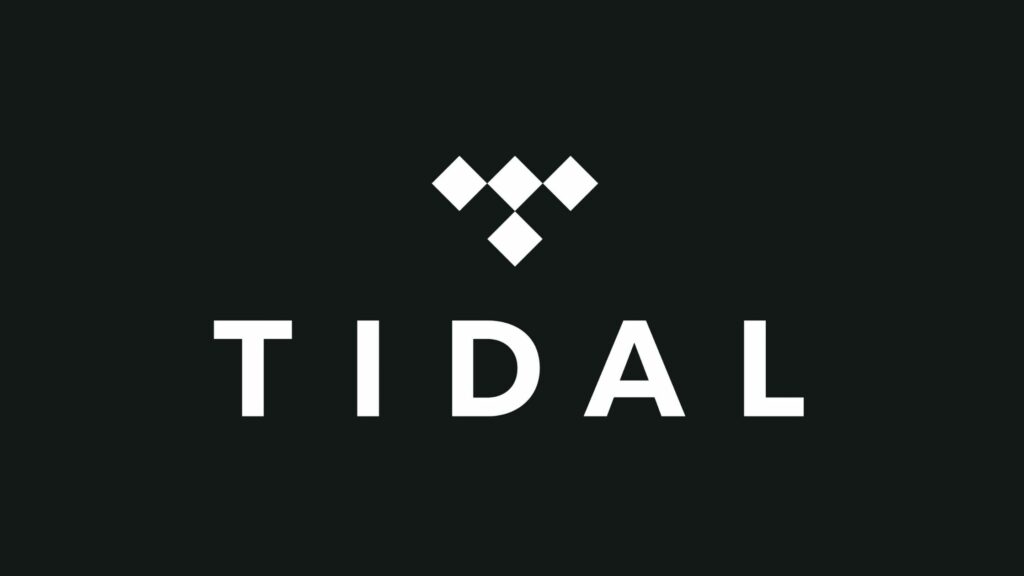
The Tidal music collection has more than 60 million songs, making it the finest option on our list. Tidal is also considered Qobuz’s tight competitor.
These tracks are normally 24-bit/96kHz, however 24-bit/192kHz is possible. Tidal also offers what is known as ‘Tidal Masters,’ these recordings are encoded for faster downloading and are of a better quality streaming experience.
The service is available on various platforms, including PC, Android, and iOS. Their membership offers start at £9.99 per month for the basic plan and go up to £19.99 per month for the HiFi plan.
Regarding song selection and sound quality, Tidal beats Qobuz, hands down. Qobuz, on the other hand, has a more user-friendly interface since some of Tidal’s master recordings might be difficult to locate.
You can read our Qobuz vs Tidal review if you’re interested.
Our Verdict
Qobuz is aimed at music fans who take your listening experience seriously. It features an extensive content collection regularly stocked with new releases from well-known and lesser-known bands and artists. After making a purchase, musical material may be downloaded onto a device or streamed immediately.
Incorporating editorial material supplements the music offerings by delivering in-depth how-to guides, news, and information on the many artists, albums, and equipment that may be used to listen to Qobuz.
Qobuz is a good choice for a particular music lover, even though it’s still tricky to use. One of a kind, even though the selection of music isn’t as broad as other popular streaming services, you still have the ability to listen to and download high-quality audio.
Qobuz is one of the most expensive streaming services, despite the most recent price drop making it more competitive. Its drawbacks include a lack of personalization options for music and a lack of social integration. Although many people don’t care about these things, it might be a positive for certain people, depending on their priorities.
Before making a long-term commitment, we recommend you try the Qobuz free trial. This way, you can see for yourself if their services and offers are perfect for your needs.


