With Spotify being one of the most popular music streaming services, it has invested in creating more features. One of which is Spotify Radio.
Spotify Radio is a great way to listen to your favorite music without ever having to leave your comfort zone. This guide will explain how it works and some of the features that make it so unique.

How does Spotify Radio work?
With Spotify’s Radio feature, users can create personalized radio stations with limited freedom. To get started, you must select a favorite musical element, be it a track, an artist, etc. Spotify will then play a random sequence of songs from similar artists or genres from the music you selected (or a song from the artist, album, etc., you chose).
Afterward, you’ll be able to rate the songs you hear on a simple scale of one to ten. Spotify’s recommendation system considers your ratings and plays more songs like the ones you like and less like the ones you don’t like.
Simply put, you can organize the songs you already like with Spotify Playlists and then use Spotify Radio to find new songs you might like. As if that weren’t enough, you can also use your music and playlists to power Spotify Radio, making its suggestions even more precise.
- Launch Spotify on your preferred device, then sign in.
- Select Radio on the sidebar to the left.
- Select New Station in the main window’s upper-right corner.
- By doing so, a search bar will pop up. If you have not yet entered any search terms, Spotify will display its most famous artists. As soon as you start typing, the results will show you songs, artists, albums, and playlists that match the words you typed. Choose a radio station by clicking on the appropriate button.
- In the main window, you can see the currently playing song and a list of previously played songs from this station. By clicking the “thumbs down” icon, you can express your displeasure with the song being played and have it immediately skipped. Spotify will use this information to better tailor your music experience. If you’d like to skip the song, click the arrow.
- Hovering over a song’s album cover will reveal further navigation options. The “+” button will add the music to your library, while the “…” button will display additional options, such as creating a new playlist with this song as its first entry and inviting friends to listen.
- You can check out what’s next in the queue by clicking the Queue button or go through your entire playback history by selecting History from the menu bar.
- There is a maximum of twenty stations that can be played simultaneously. Navigate to “Your Stations” under the Radio tab. To listen to a station, press its play button in the center; to delete it, use the “X” in its upper-right corner.
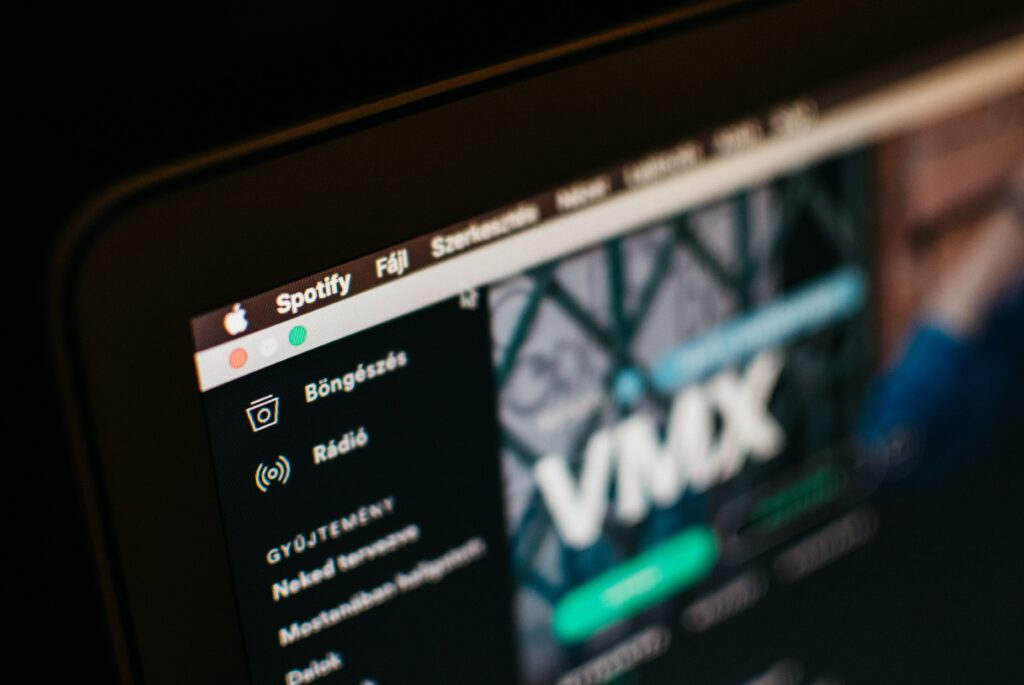
With Stations gone, tap into Spotify Radio.
After signing up for Spotify’s free or premium service, you’ll have access to the app’s Radio section, which plays music depending on your preferences regarding a specific artist, song, or album. Regular song rotations and additions make Radio an excellent way to learn about new music.
Spotify’s algorithm will suggest Radio stations based on your song archive and preferences, but you can also adjust the settings manually. You can access Radio by searching for an artist, song, playlist, or album, tapping on your selection, and then tapping the three dots to reveal additional options. Look for the radio icon, scroll down and select “Go to the radio.”
Standard Radio plays for 50 minutes, but you can make it play indefinitely by activating Autoplay in Radio’s settings. Turn off Autoplay if you don’t want to hear a suggested Radio station after finishing an album or playlist.
If you show Spotify how much you enjoy a song or artist by clicking the heart icon, it will use that information to find similar curated radio channels to recommend. While you can’t make your stations, you can “like” or “follow” the ones you enjoy the most, and they’ll appear in your library. Premium members can create playlists of songs, albums, or artists and tune in offline.

The Spotify Radio Algorithm
A Spotify Radio playlist of around 50 songs is compiled based on your listening habits and those of other users who also stream something similar to what you’ve chosen.
More and more Spotify users are taking advantage of Spotify’s algorithmic playlists tailored to their tastes, such as Spotify Radio. These algorithmic playlists are curated specifically for the user and are therefore likely to contain high-quality music.
Since no two Spotify users have the same tastes, no two Radio playlists will be the same. Because each Spotify user has their taste in music, the service’s recommendation algorithm tailors its suggestions to them individually.
However, Spotify’s algorithm does consider the preferences of users who are similar to the requesting user to make song suggestions.
So, for this example, we’ll pretend that Spotify User A and Spotify User B share many of the same preferences (favorite artists, songs, listen times.).
When Spotify User A tunes in a new song and Spotify User B has not yet heard this song, they will be able to stream each other’s reactions. If the algorithm determines that Spotify User B will enjoy the newly added music, it will likely add the song to one of User B’s algorithmically generated playlists.
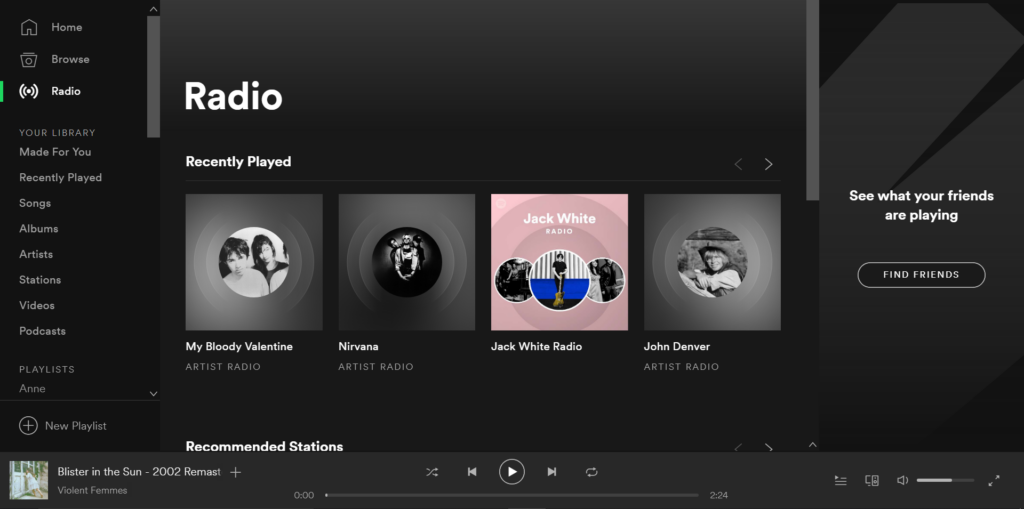
Tips for Improving Spotify’s Ranking Algorithm
When you experiment with music outside of your usual taste, Spotify may start recommending similar songs to you even if you don’t like them.
Thankfully, the algorithm that Spotify uses to recommend songs can be improved by using your knowledge of the streaming rules to make more specific recommendations to your tastes.
The following is a list of the top six ways to improve the Spotify algorithm so that it provides you with better music:
- If you want to hear more music like it, you should stream more music in that genre.
- To hear more of particular song types, “heart” or like songs, and playlists that contain artists and songs you enjoy.
- Visit the profiles of the musicians you’re interested in, and tap the “follow” button if you like what you see.
- If there’s a particular song that you can’t get enough of, don’t stop playing at 30 seconds.
- If you follow these steps, the algorithm will learn to play more of the music you enjoy and remove the songs you don’t like.
The primary objective of the algorithm that powers Spotify is to provide its users with excellent song recommendations and discovery so that those users will spend as much time as they possibly can using Spotify.
Now, the question is, why is this happening?
If a user spends more time within the Spotify app, the company has more of a chance to:
- Gain from commercialism
- Guarantee continued Premium subscription satisfaction.
- Keep the flow of outside investment money to Spotify by assuring investors that their numbers are great.
- The algorithms used by Google and YouTube are similar to that used by Spotify.
Algorithms like those used by Google and YouTube are designed to keep you engaged and using their services for as long as possible to enable subscribers to discover the most relevant content.

No ‘thumbs down’ on Spotify Radio
Spotify Stations allow users to like or dislike a station, but Radio is different. Users can show appreciation for a track, artist, or song by tapping the heart icon. If there is a song that you don’t like, you can hide it by clicking the three dots to open the menu and then selecting “Hide song,” which is represented by a circle with a minus sign inside of it.
Hide a song in progress, and Spotify will immediately move on to the next track. If you change your mind about any secret songs, you can permanently unhide them. If you’re tuning in to a radio station and you see a piece whose title or artist you don’t like, you can skip it or remove it from your queue before or after it plays.
For those who pay for Spotify’s premium service, there is no limit to the number of songs you can skip. In addition, you can silence specific songs or entire albums. When you visit their page, click the ellipsis menu (three dots) and select “Don’t play this” to silence their music.
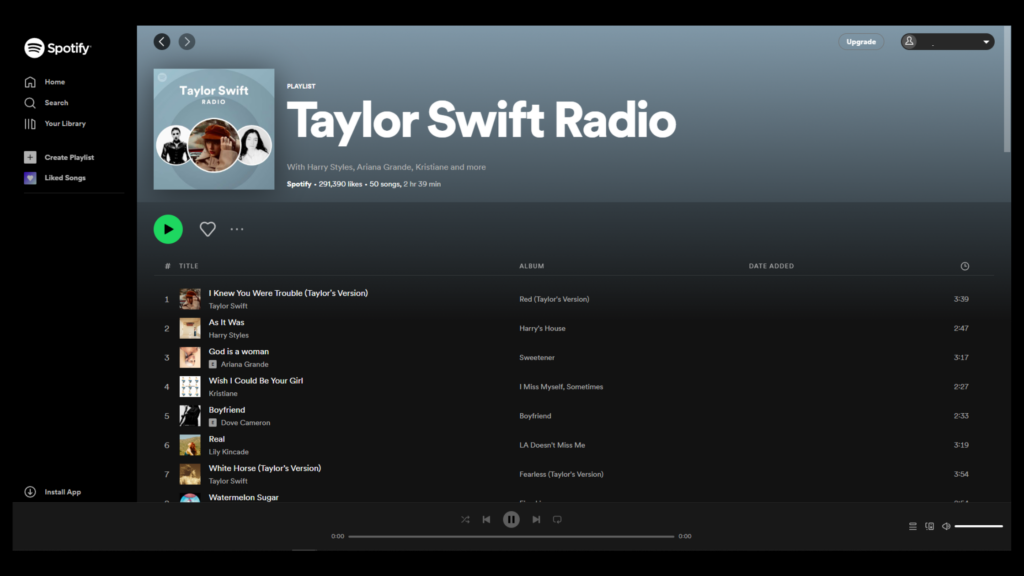
Is Spotify Radio free?
A little over a month after introducing its unlimited free radio feature to users of iOS in the United States, Spotify announced today that it would offer the same deal to users of Android. Although a trial period of 48 hours has been available for some time, this is the first time that Android users will be able to stream without cost while on the go.
Users of Spotify for Android can now stream to unlimited radio stations generated by Spotify based on a song, artist, or playlist of the user’s choosing. This feature was previously only available in the company’s iOS app. Moreover, they can also give tracks a thumbs up or down and add them to their queue for later listening to that sync between all devices.
Although Spotify Radio only recently arrived on Android, most of the information we now have about it was revealed when it first appeared in June for iOS. While there are a few minor, aesthetic differences between Radio on iOS and Android, the real story is how much of an impact radio has had on Spotify app downloads. It will probably continue to have Android app downloads and sign-ups.
Before Radio on iOS, the average rating for the Spotify app was no higher than four stars. This might have been since many users were dissatisfied that they could not access Spotify’s unlimited on-demand service from their phones unless they paid Spotify $9.99/month, but Students can avail for $4.99/month. You can choose to avail of their Duo plan, good for 2 persons for $12.99/month, or their Family plan with 6 person access at $15.99/month.
Free users can now enjoy some content, though they will be subjected to periodic advertisements like those found in the Spotify web player. Premium Spotify users will not encounter advertisements in the mobile app.
In the same way that Spotify alternatives like iHeartRadio and Pandora are competitors to Spotify for iOS, Spotify for Android now faces competition from them. While both Pandora and iHeartRadio have perks, like personalized suggestions from the Music Genome Project and actual radio stations, neither lets you play to any song you want for a fee.
Although Spotify’s iOS app has consistently received more attention from the company, the gap between the two platforms is beginning to close. To date, Spotify has not released an app for Android tablets; however, the Android version for Android phones is now on par with the iOS version. An app for Android tablets is probably in the works.
